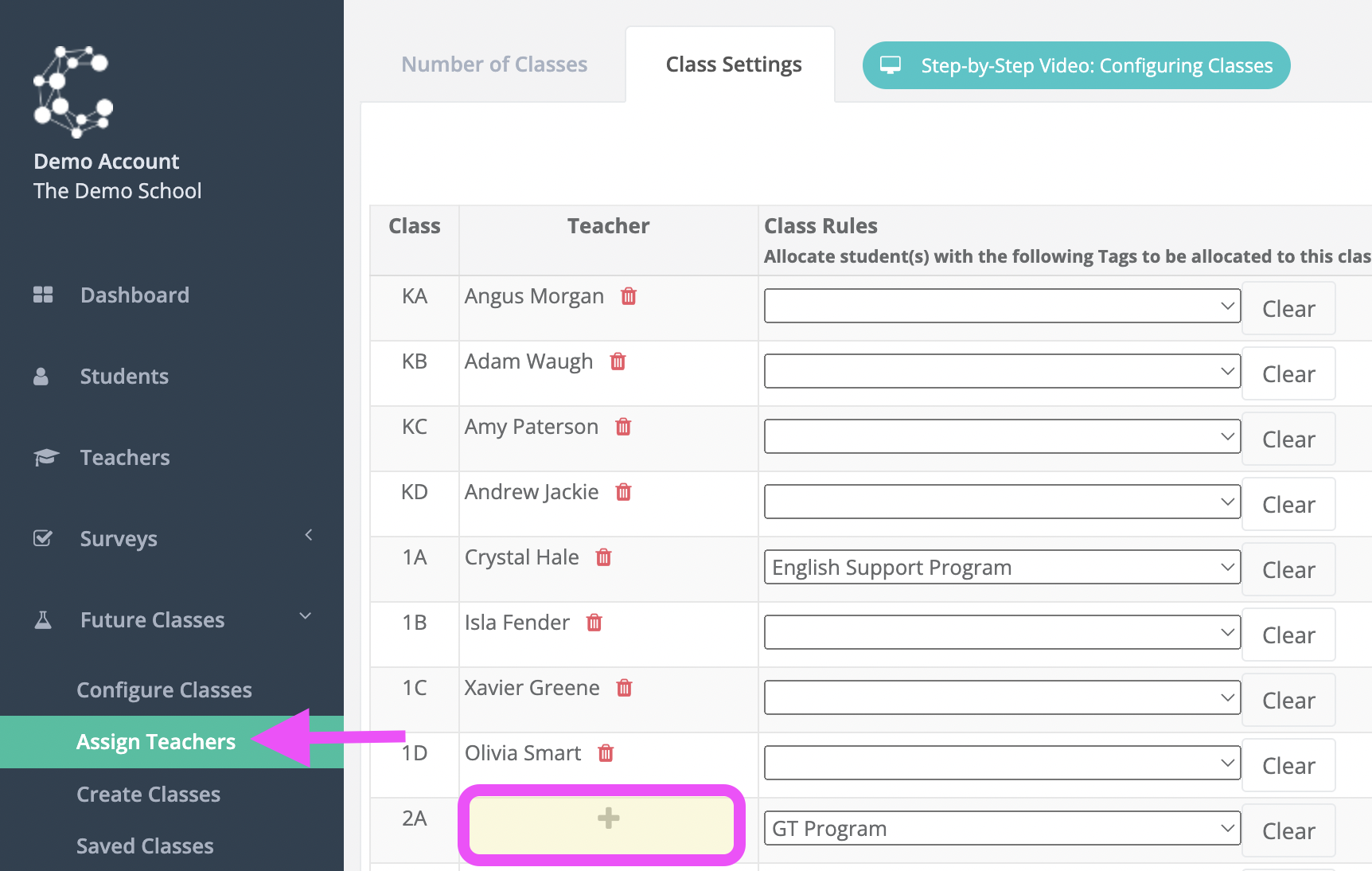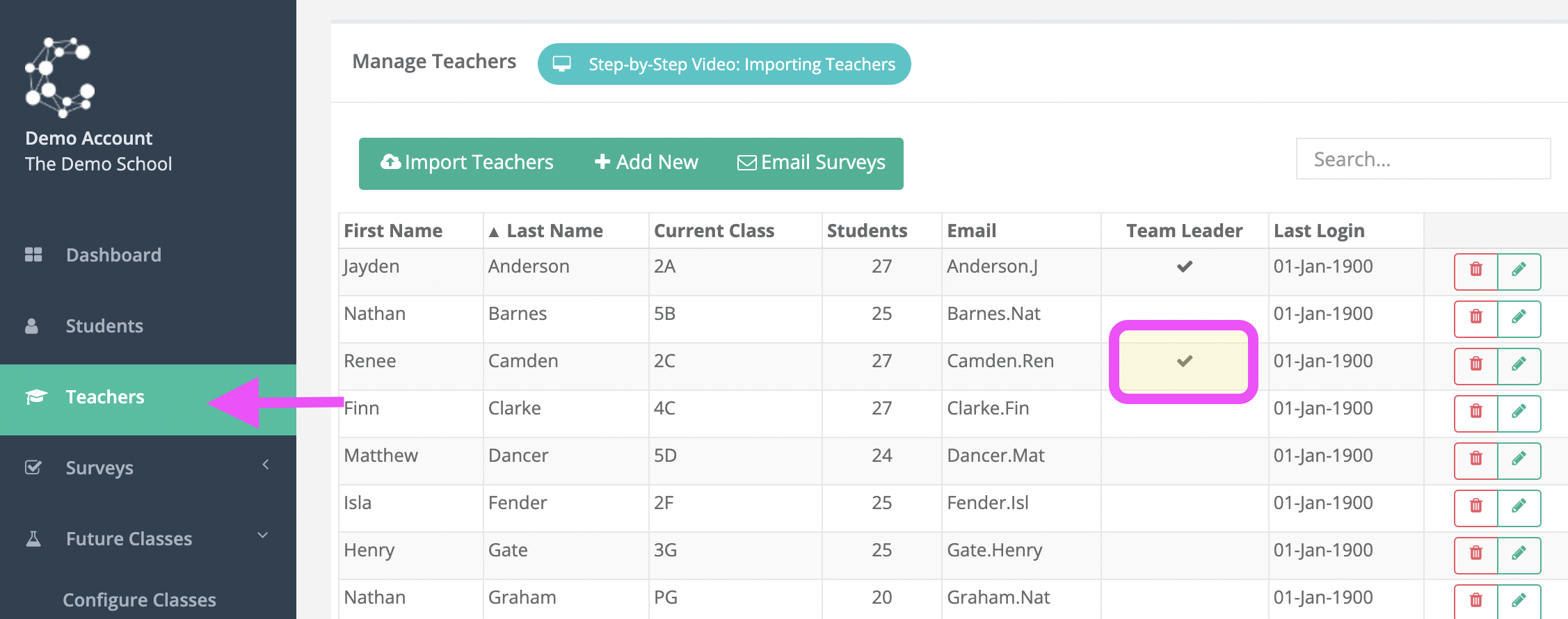For schools that prefer teachers/teams to make student placement decisions and administrator/leadership to provide input/review at the end.
1. Admin views Survey Summary to ensure teachers have completed survey correctly:
- not excessive separations/pairing (are they all essential?)
- maximum preferences completed if the school chose to use preferences.
2. Admin closes teacher surveys via the Configure Surveys page.
3. Admin can edit the teacher surveys, Surveys -> View Surveys.
4. Admin can Assign Teachers if applicable to the school.
5. Ensure one member of each team has been given Team Leader privileges (able to Create Classes). This is how to assign team leaders.
6. Team Leaders can log in and go to Create Classes -> Create New. They should select the grade level they would like to create from the drop down menu. i.e. The grade 2 team will create the grade 3 classes.
7. The team makes adjustments to student placements/class lists for their Grade Level only.
8. Team Leader Saves the version.
9. Admins can view individual versions (EG. “2017 2” or “2017 3/4”)
10. Versions can be Merged into a Master version or kept separate.
11. Once happy with the classes they can be Exported.