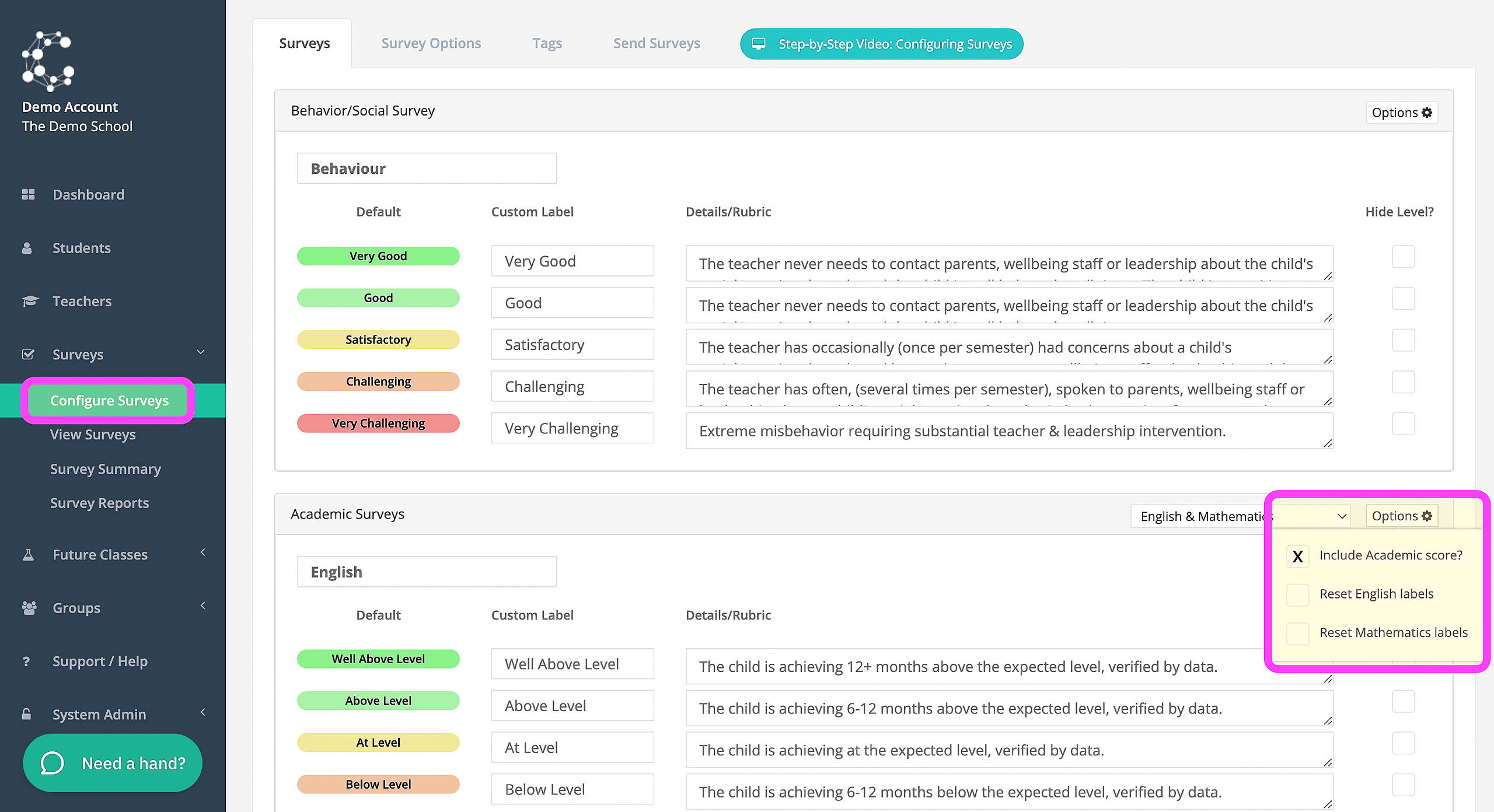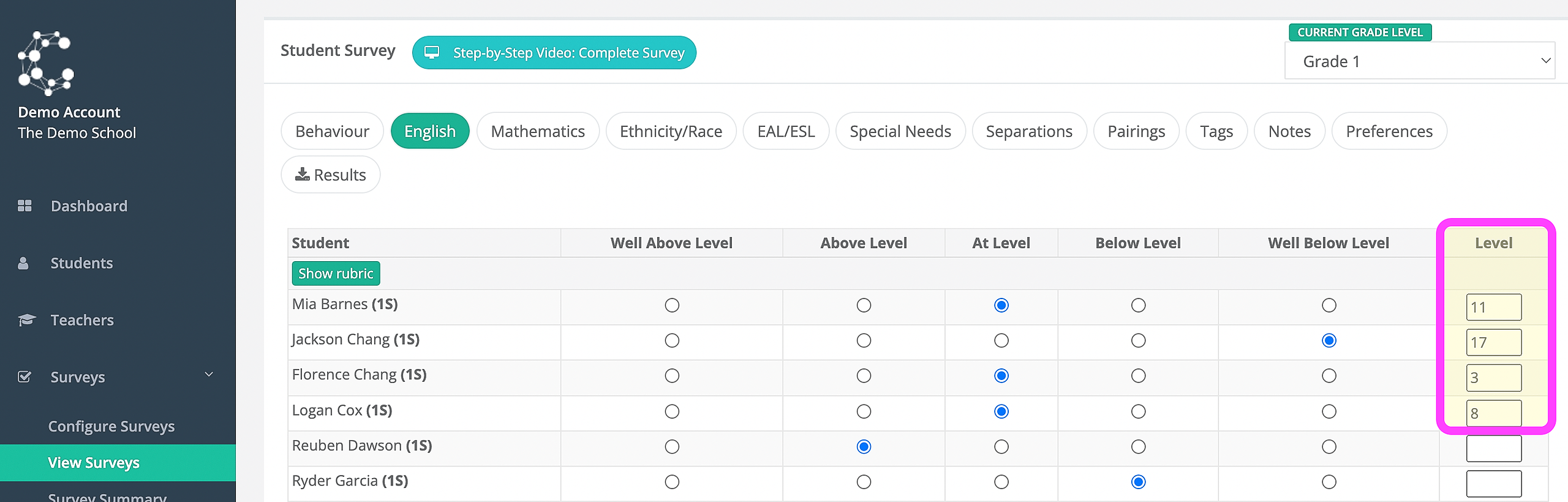We have introduced the ability to record a single score beside Academic/Numeracy/Literacy fields in the survey.
This score does not affect student placement. It is there so that next years teacher can be provided with this information in the resulting handover notes.
This box will record any score such as standardized test score or reading level. The header will remain generic so you will need to inform your teachers what kind of score you would like them to record here. Should you wish to record more information you can use the notes function.
To add a score to your surveys, you can do so from the configure surveys page (left-hand side menu Surveys -> Configure Surveys).
Once it has been added to your surveys, teachers and admins will see an additional column on the far right of the screen when completing the academic surveys where they can record the score.