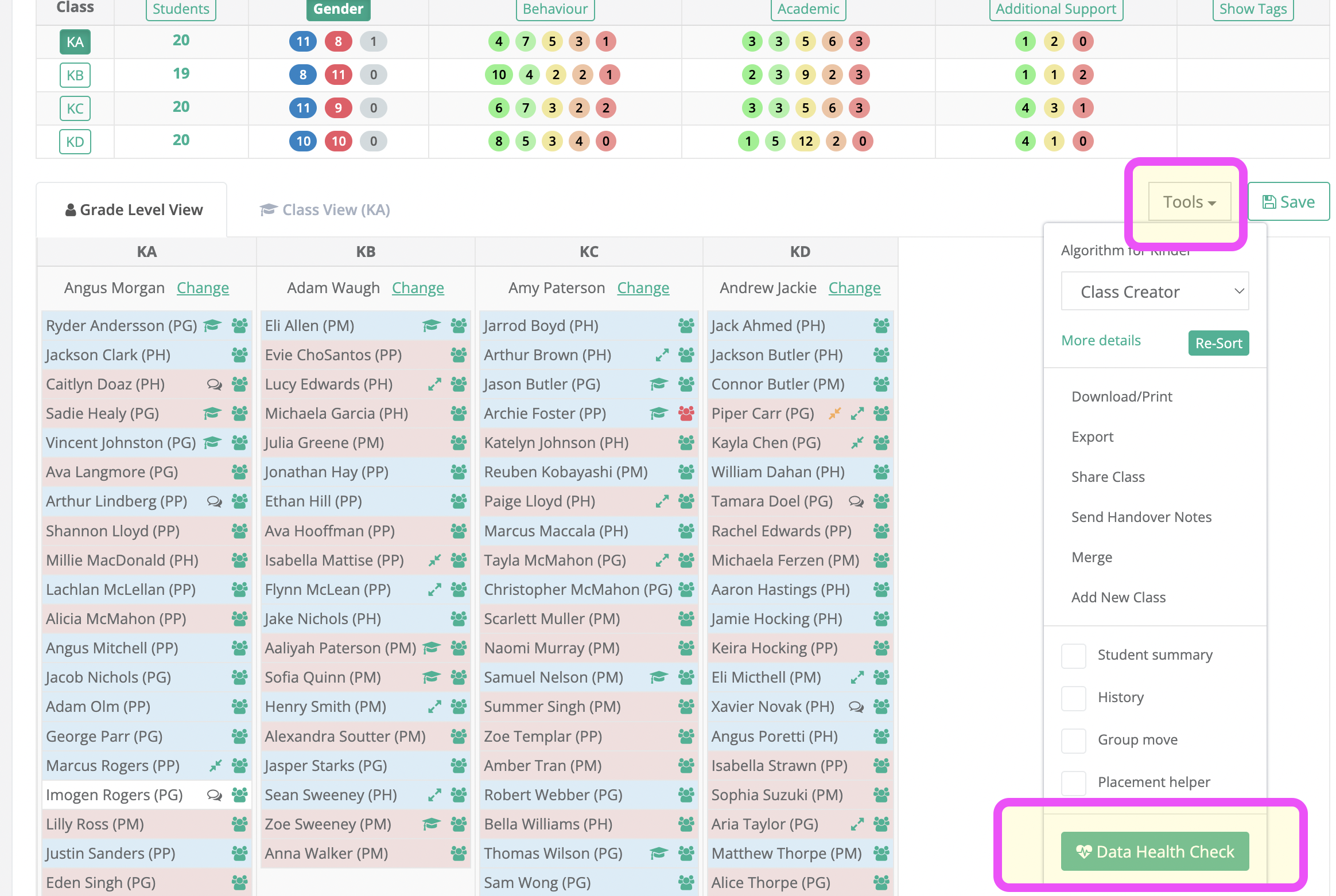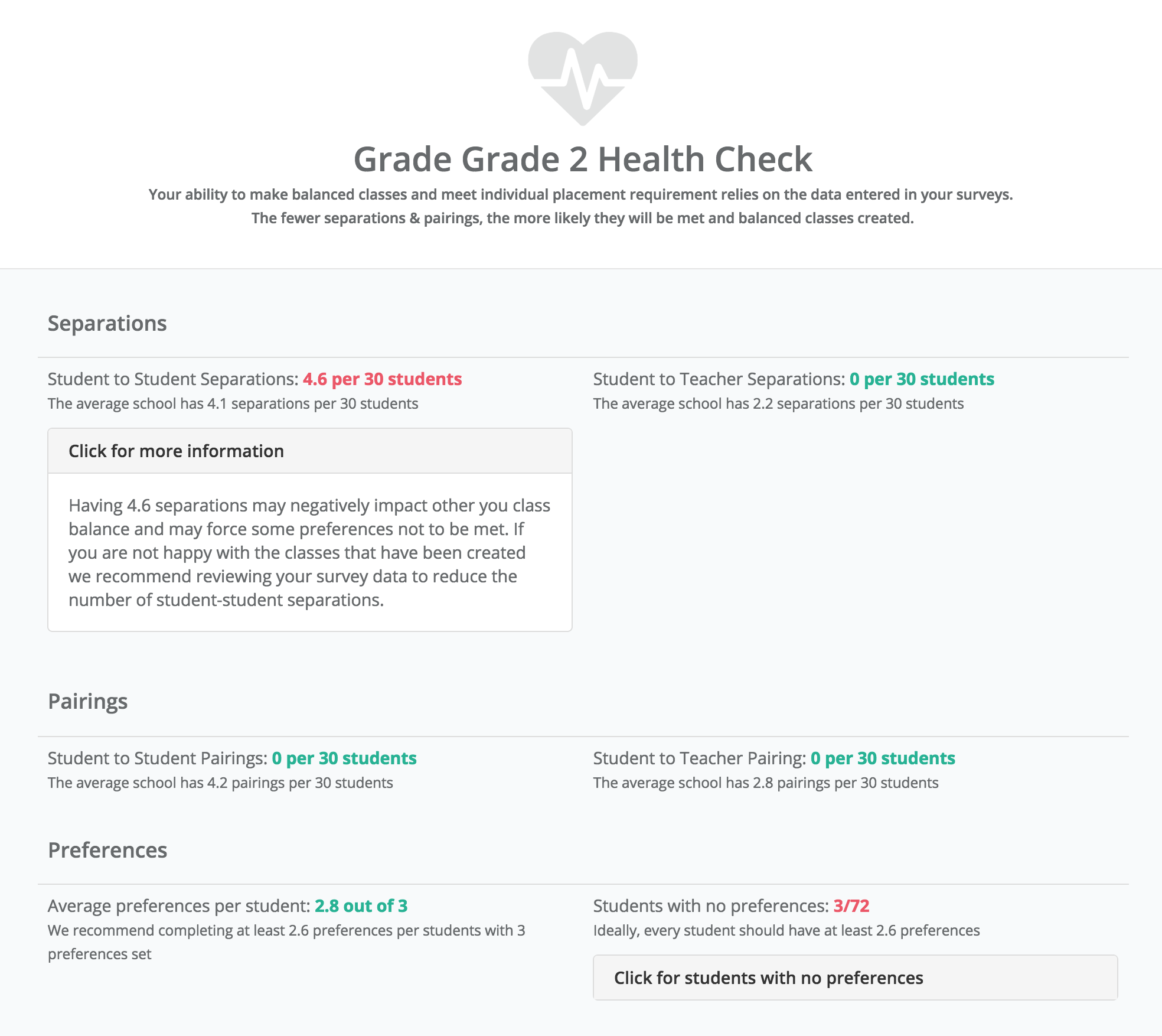If your classes are imbalanced or have some requirements not met you can easily check your survey data to see if the issue might be caused by the data entered.
Class Creator's ability to create great classes is reliant on the survey data that has been entered.
In order for classes to be balanced by class size, gender, behavior, academics, special needs and ESL/EAL, consideration must be taken when entering the survey data.
The ideal survey data to create balanced classes would have:
- Minimal Essential Separations
- Minimal Essential Pairings
- Maximum Preferences Completed
Data Health Check allows you to quickly identify areas where you survey data may be impacting on Class Creator's ability to make balanced classes and met individual student requirements (separations/pairings/preferences).
We understand that every school is different and that they may have unique requirements in regards to separations/pairings/preferences.
A few examples:
- If your surveys have a large number of separations/pairings then this may result in student preferences not being met or the classes being imbalanced.
- If students have preferences entered that are the same as their separation it will make it impossible to meet both requirements.
- If you have students with only one preference entered those students will be very difficult to place in a class while keeping other areas balanced.
- Some teachers have attempted to separate four students when the school only has three classes.
Data Health Check allows you to quickly identify if the data entered into the surveys may be causing your classes to be imbalanced.